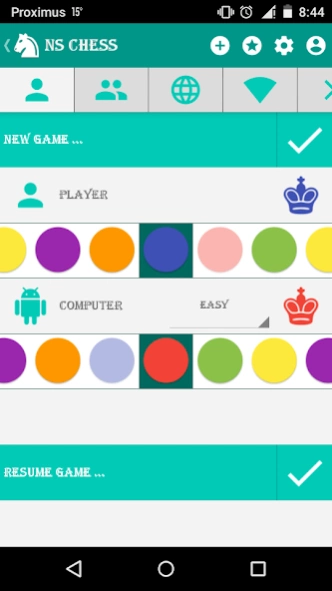NS Chess 1.0.0
Continue to app
Free Version
Publisher Description
NS Chess - Free and complete classical chess game.
'NS Chess' is a free and complete chess game developed by my own. It's currently available in English, French, Dutch and German.
It exists 5 different game modes :
SOLO : You play against the IA of you choice (easy, moderate or hard).
MULTI : You play against one of your friend on the same device by 'pass & play'.
ONLINE : You play against an other player anywhere in the world via Multiplayer Google play services.
WIFI : You play against an other player connected to the same wireless network.
BLUETOOTH : You play against an other player thanks to a bluetooth connection between your two devices.
Coming soon :
- "En passant" rule.
- Availability in Spanish
- New pieces colors.
## 'NS Chess' features ##
- Free and complete.
- Simple to use.
- Three difficulty level : easy, moderate and hard.
- Five ways of playing : solo, multi 'pass & play', multi 'online', multi 'wifi' and multi 'bluetooth'.
- Six pieces color available : blue, red, green, yellow, purple and orange.
- Available in four languages : English, French, Dutch and German.
About NS Chess
NS Chess is a free app for Android published in the Board list of apps, part of Games & Entertainment.
The company that develops NS Chess is Nauw Studio. The latest version released by its developer is 1.0.0.
To install NS Chess on your Android device, just click the green Continue To App button above to start the installation process. The app is listed on our website since 2016-05-10 and was downloaded 10 times. We have already checked if the download link is safe, however for your own protection we recommend that you scan the downloaded app with your antivirus. Your antivirus may detect the NS Chess as malware as malware if the download link to com.nauwstudio.ns_chess is broken.
How to install NS Chess on your Android device:
- Click on the Continue To App button on our website. This will redirect you to Google Play.
- Once the NS Chess is shown in the Google Play listing of your Android device, you can start its download and installation. Tap on the Install button located below the search bar and to the right of the app icon.
- A pop-up window with the permissions required by NS Chess will be shown. Click on Accept to continue the process.
- NS Chess will be downloaded onto your device, displaying a progress. Once the download completes, the installation will start and you'll get a notification after the installation is finished.